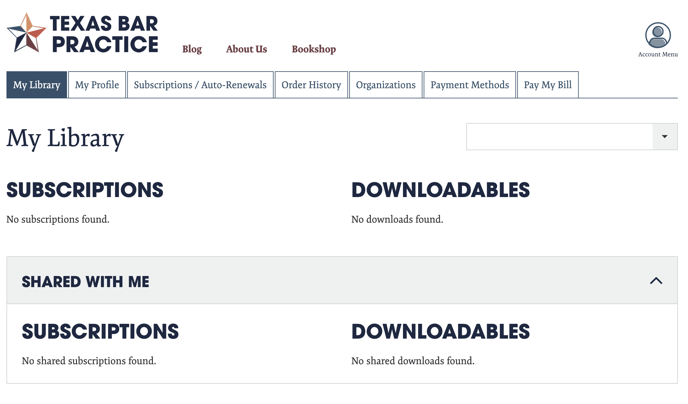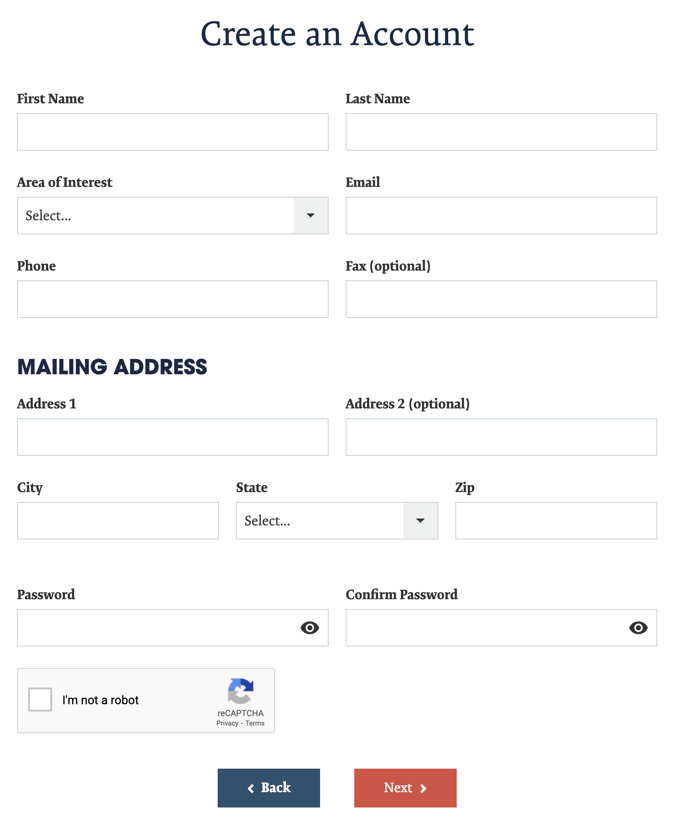How do I create an account?
Follow the steps below to create your account.
1. Click the "Join Now" link in the upper right corner of the homepage at TexasBarPractice.com.
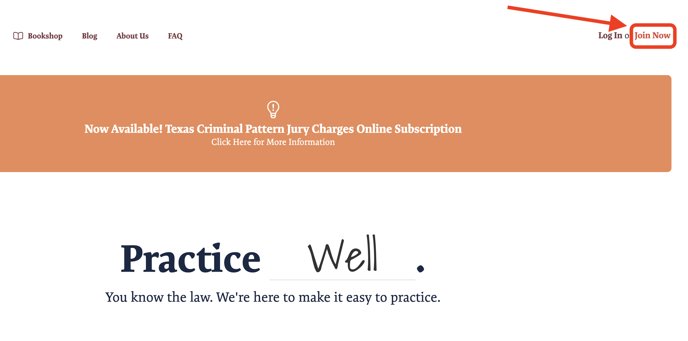
2. Select the type of account.

3. Insert the required information to create your account and select the CAPTCHA box. Attorneys will be asked to include their bar number and State Bar of Texas password or PIN.
4. Select whether you are setting up an account for yourself or for your organization
You can always choose to create an organization later. For more articles on organization accounts, please click here.
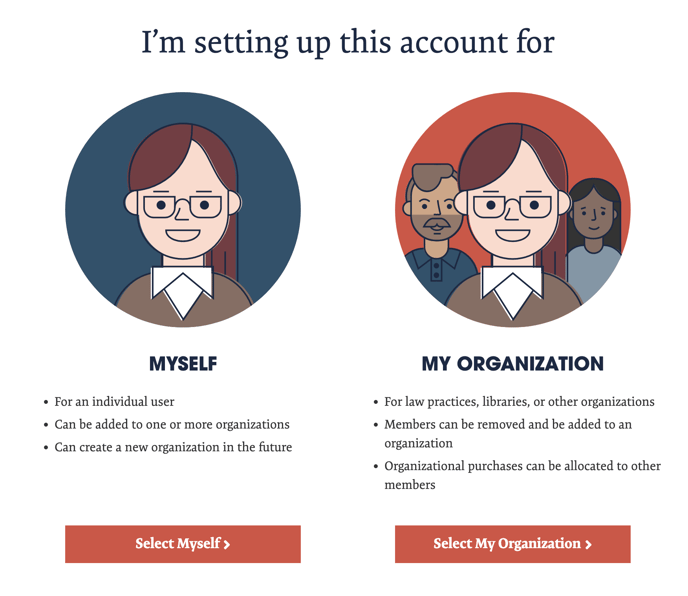
5. Simply choose "Select Myself" to go straight to your Texas Bar Practice library!