How do I use my Texas Bar Books Online manual?
Here is an overview of the features included in Texas Bar Books Online manuals and how you can use them to practice well.
ACCESS YOUR MANUAL
To access your Texas Bar Books Online manual, log in to your Texas Bar Practice account, go to My Account, find your manual under “Subscriptions,” and click “Go to Product.”
For help with this step, see How Do I Access My Online Manual?
HOME PAGE
The Online manual’s home page has several options for opening and using the manual.
- Start by searching for topics or specific phrases.
- Start by opening the manual at Chapter 1.
- Start by opening your list of saved bookmarks.
You’ll also find other helpful and informative links here.
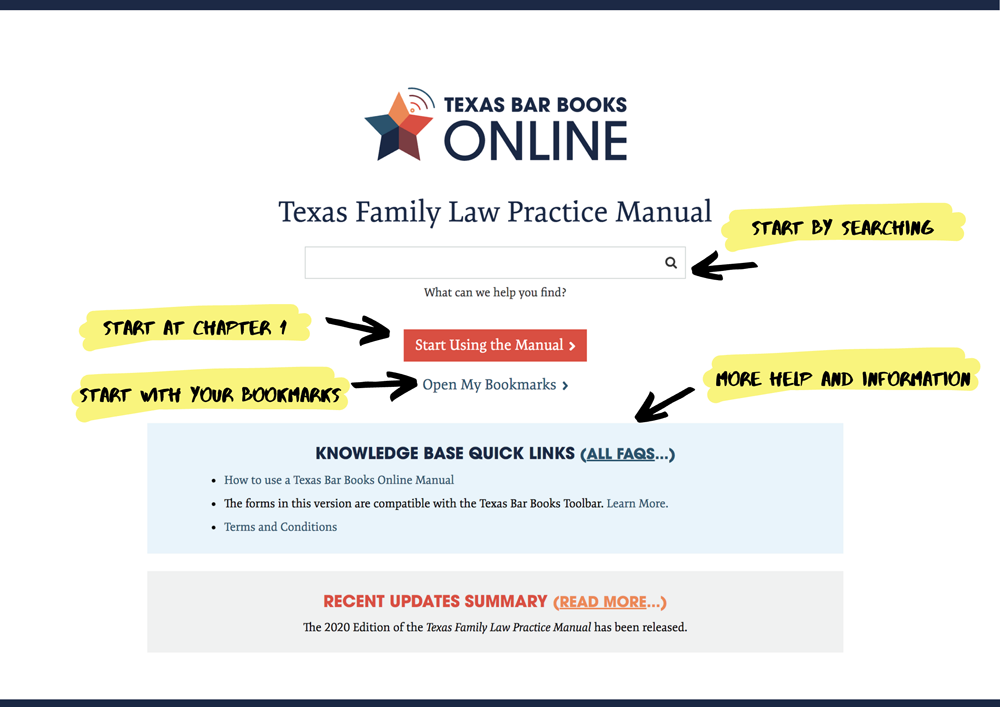
PRACTICE NOTES
To use the practice notes, select the chapter on the left. You can click chapter titles to expand the topic groupings under that chapter. In the center panel you can scroll or click to navigate to the section and form titles. Text for your selected chapter, grouping, and section will appear in the main window.
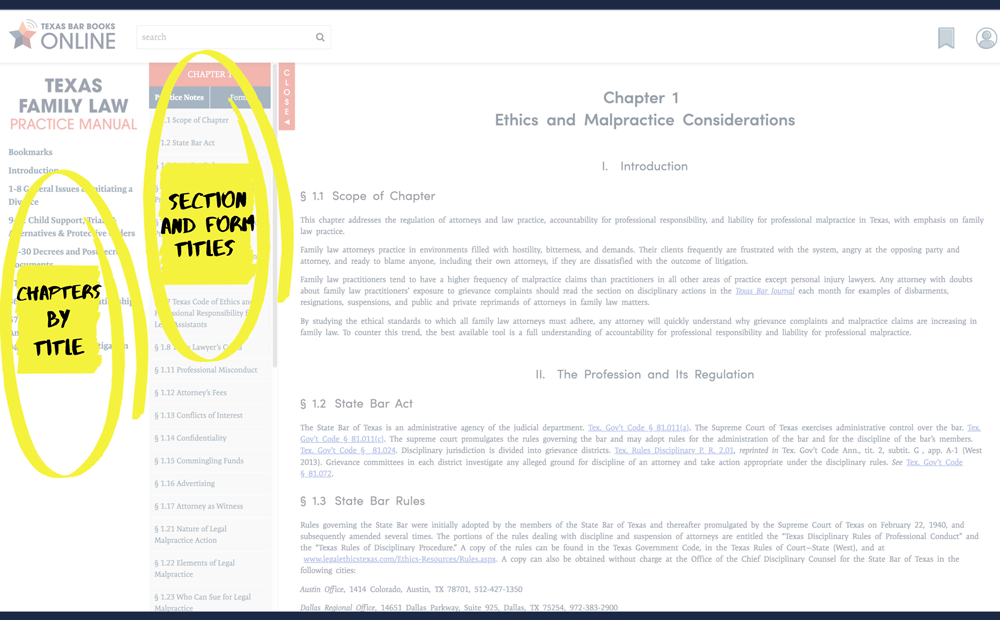
You can also:
- Return to the manual’s home page by clicking its title.
- Return to your Account page by clicking the profile icon.
- Access your saved bookmarks by clicking the Bookmarks listing in the manual contents.
- Bookmark the current page by clicking the bookmark icon.
- Expand the text window using the OPEN and CLOSE tab.
- Follow links in the text to up-to-date cases and statutes in Casemaker. To learn more about using Casemaker with your Online manual, see How do the Casemaker links work in digital downloads and Online manuals?
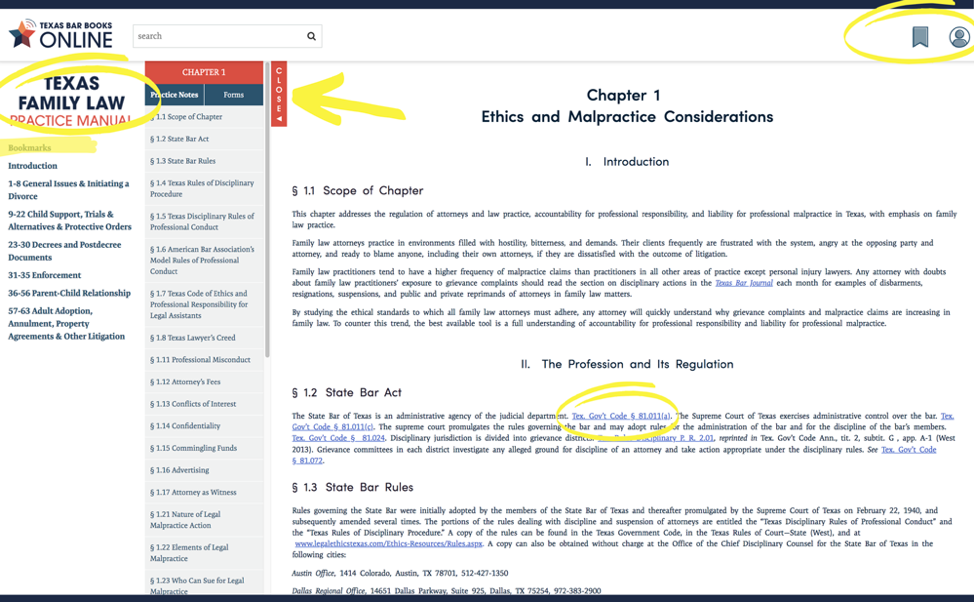
TOOLS
BOOKMARKS
To use the bookmark function, simply click the bookmark icon at the top right. The current page will be added to your list of bookmarks.
TEXAS BAR BOOKS TOOLBAR
The Texas Bar Books toolbar is an MS Word macro template file that enables you to more easily manipulate the Word forms provided with your Online manual.
What is the Texas Bar Books toolbar for Word?
How do I manipulate forms content without the toolbar?
Download the toolbar and view the toolbar tutorial.
FORMS
Your manual’s forms are found under the Forms tab for each chapter. Click the form title to display the form in the main window. To download, click the Word or PDF icon in the top right. Open your form from the browser or your downloads folder.
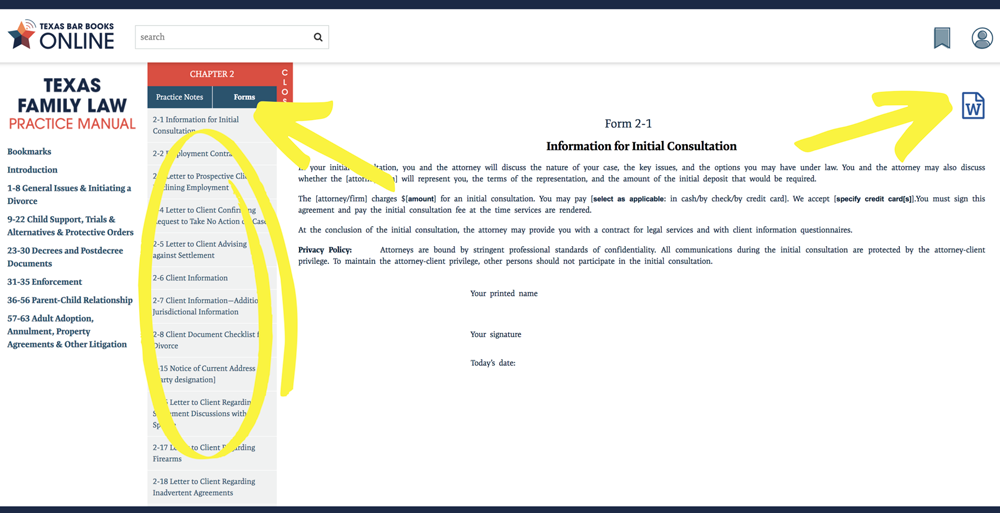
Download and install the Texas Bar Books toolbar for Word to make manipulating your forms content easier and more efficient.
Modify your forms on a case-by-case basis and Save As to save the modified form to your office’s existing setup, with your client’s other files. You can download a new, blank form from your manual each time you need one.
How do I modify my downloaded forms?
THE TEXAS PROBATE SYSTEM
The Texas Probate System Online incorporates a checkplan, worksheets, and other tools not found in your other Online manuals. For a helpful tutorial about these unique tools and how to use them, view our Texas Probate System Online Welcome Tour.
