How do I place an order?
Placing an order on the Texas Bar Practice website is easy and straightforward. Just make sure you're logged in!
To place an order on our website, you will need to log into your Texas Bar Practice account.
Please note that this is a separate login from your State Bar of Texas account. You can click here to create a Texas Bar Practice account.
If you need help logging in or resetting your password, please contact us at (512) 427-1411 or via email at salesdesk@texasbar.com
Once you've logged in, navigate to the "Bookshop" page and search for the product you need.
In the product page, select "Add to Cart" 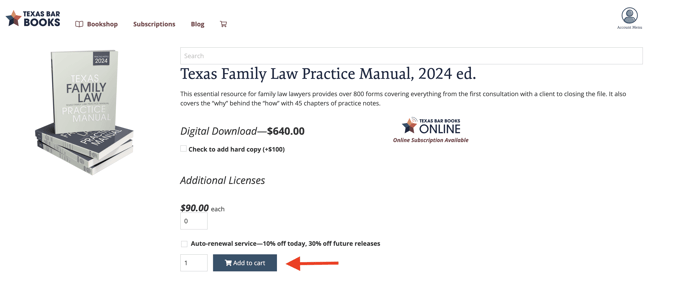
Note: Make sure you add the correct format to your cart. - Most of our publications are available in three formats:
- Print+digital bundle
- Digital download only
- Online subscription
Click on the cart icon. (You can also click "View cart")

In the next page, you can select "My Library" then click "Next."
 Ensure you have the right product in your cart. If relevant, apply a coupon here. Then click "Proceed to Checkout."
Ensure you have the right product in your cart. If relevant, apply a coupon here. Then click "Proceed to Checkout."

Fill out the required fields and once everything is filled out, click "Place Order."
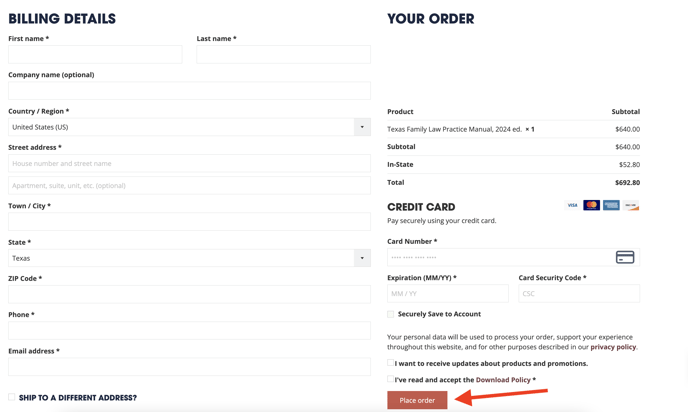
If your order includes a digital download, it will appear in your Home page under "Downloadables."

If the download is not there or it doesn't work, contact our team at (512) 427-1411 or via email at salesdesk@texasbar.com.
