An organization is designed to help you keep track of all the materials that currently belongs to your organization. Through this, you’re able to make purchases for your entire business and allocate the subscriptions/downloads to certain users. Whoever sets the account up is automatically designated as the Admin which gives them the right to add or remove users, allocate materials, and edit the organization’s information.
These following steps are designed to help walk you through the process:
- Once you’ve logged into your account, click on ‘Organization’. Then, click on ‘Create Organization.
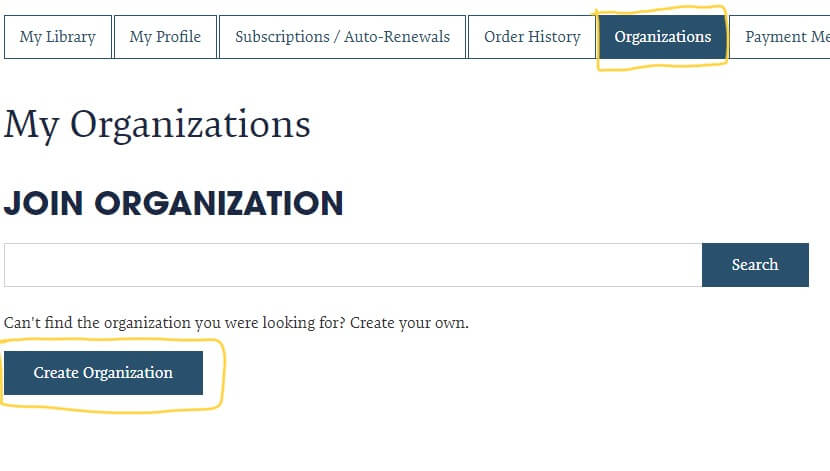
- Fill out all of the required information, and click ‘Create Organization’ once again.
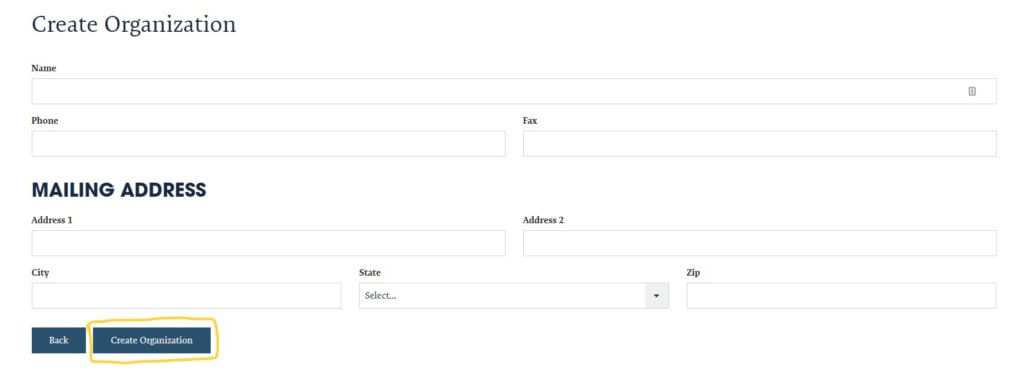
- Log out, and log back into your account to apply the new interface.
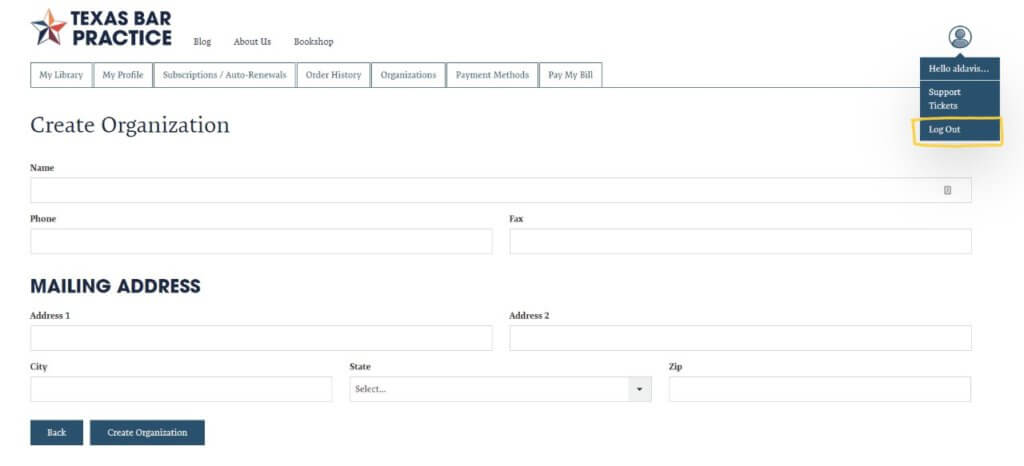
- You’ll recognize it once you see the buttons ‘Account’, ‘Allocate Subscription’, and ‘Allocate Downloads’.
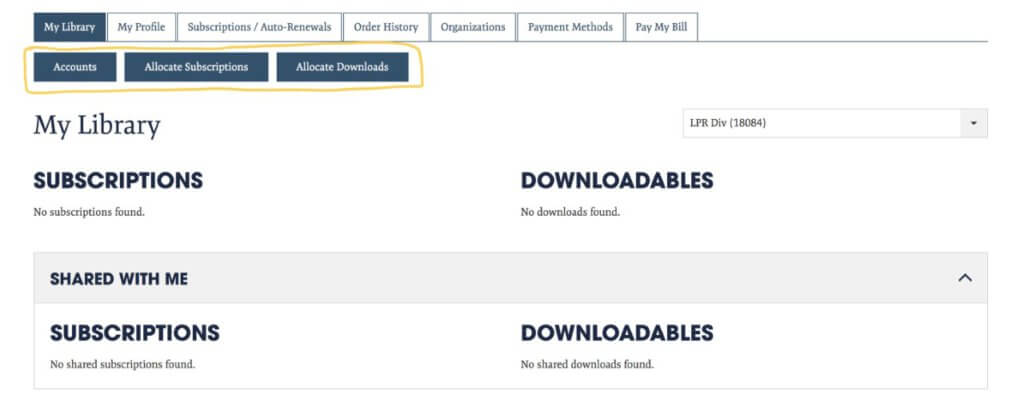
Need help adding users to your organization? Click here.
Need help purchasing for your organization? Click here.